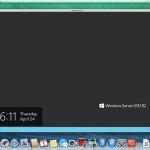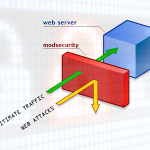For a server running Apache web server in a production environment, it is advisable to disable Server Signatures. These signatures displayed on error pages, and in other communications with the web server, may reveal sensitive information about the software versions running on the web server. To disable server signatures via .htaccess, first locate (or create) the […]