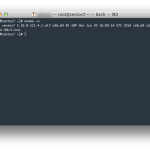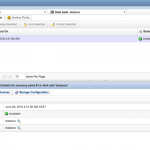Install cPanel/WHM To install cPanel & WHM on your server, run the following command: cd /home && curl -o latest -L https://securedownloads.cpanel.net/latest && sh latest This command changes your session to the home directory, downloads the latest version of cPanel & WHM, and runs the installation script. Minimum Requirements Please note the minimum suggested RAM and disk space! Operating system […]