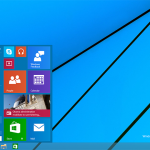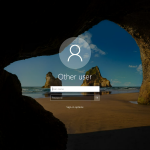
Deploy Windows in minutes. Our on-demand Windows hosting platform provides access to any version of Windows, deployed as a VPS or dedicated server. We provide installation, infrastructure management, and complete management of the hosting environment, so you can focus on getting work done. Windows operating systems available for instant setup include: Windows 10 VPS Windows 8.1 VPS Windows 7 […]