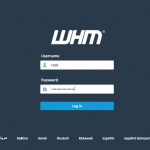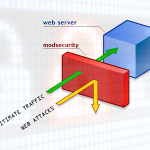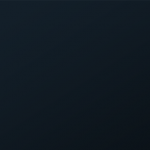
Apachetop is a command line utility useful for monitoring a web server’s connections and other statistics in real time. Similar to top, apachetop reads the acces_log file in /var/log/httpd and displays the results in real time. How to Install Apachetop We will install Apachetop on our CentOS system using the third-party EPEL repositories. If you are not already […]