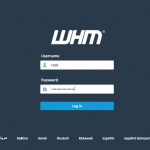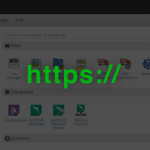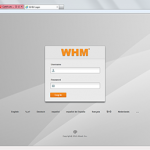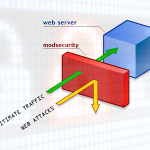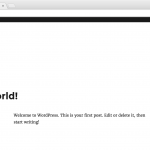
In this guide we will use the Applications Panel feature to automatically install an application to our web hosting account. This feature allows you to install applications like WordPress, Magento, or frameworks like Laravel and Symfony2, directly from the SolVPS Control Panel. Log in to the Control Panel Click Services > Dashboard in the SolVPS menu (if not logged […]