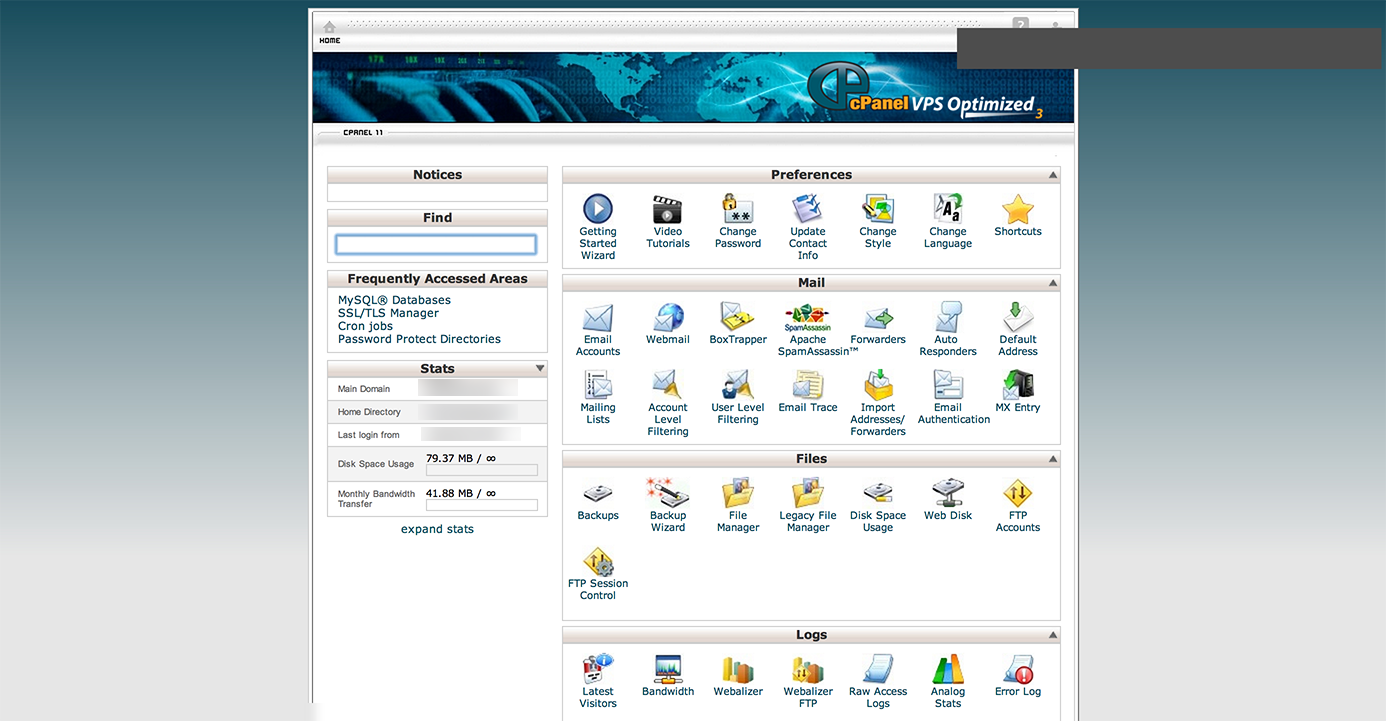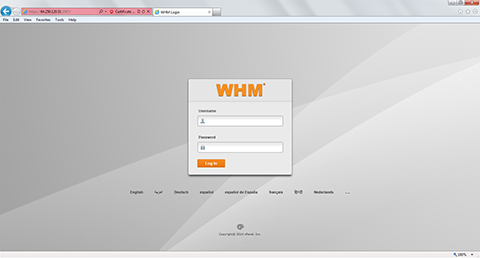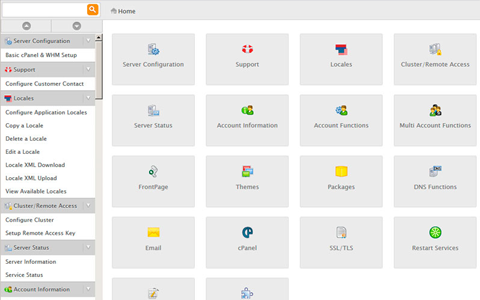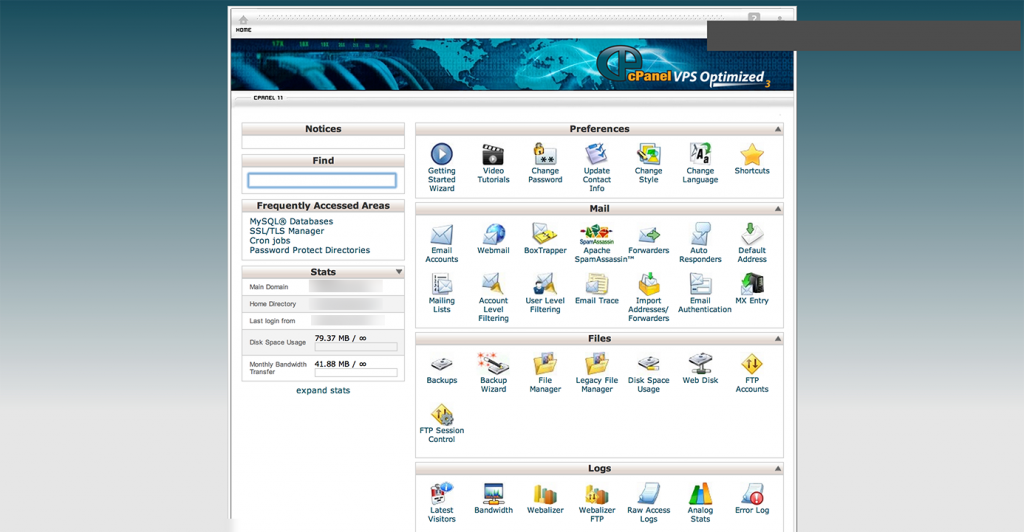cPanel VPS Optimized is a highly functional Linux server control panel. It is commonly used to host websites, provision reseller and web hosting accounts, and perform hosting-related maintenance.
It’s very easy to install cPanel on a VPS with SSH. You can accomplish it with a few steps:
- Log in to your Linux VPS via SSH as the root user (or gain root permissions from another user). If you’re not familiar with SSH, check out How to Connect to your VPS with SSH.
- Copy the following into the server’s command line:
yum install -y perl;cd /home;wget -N http://httpupdate.cpanel.net/latest;sh latest;/usr/local/cpanel/cpkeyclt
The last part of the command will automatically check for and verify the server’s cPanel license. If you do not have a license, you can still install WHM/cPanel, but the licensing command will fail and cPanel will continue in trial mode until verified. (Should you need help getting a license, just ask us!)
This article applies to: