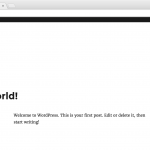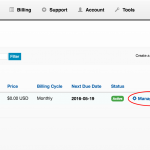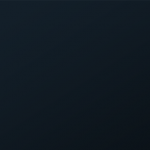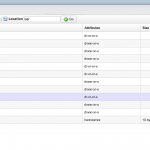
This process can be used to restore individual files or folders to a system that is protected by Cloud Backup. How to Restore Files Log in to the Backup Manager. (See: How to Log in to the Backup Manager) Click Recovery Points in the navigation menu. Select your server in the Server drop down menu. Find the recovery point (backup) you would […]