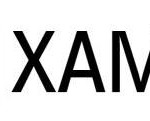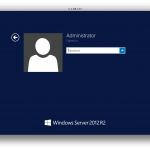
In most cases we suggest using Microsoft RDC on OS X to connect to a Windows server. Occasionally there are compatibility issues with OS X, so if you need to use an alternative RDP client on your Mac, we suggest downloading one of these free programs: CoRD: Official Download Page 2X RDP Client: Official Download […]


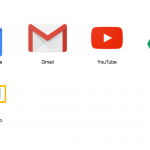


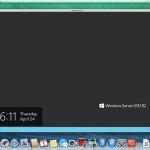


![Permalink to [How to] View RDP Access Log IP Addresses in Windows VPS](https://www.solvps.com/blog/wp-content/uploads/2014/08/event-viewer-screenshot-150x150.png)