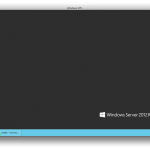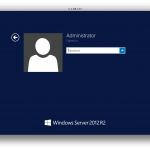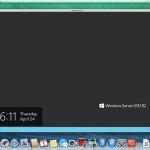All of our Windows VPS hosting packages include easy remote management via remote desktop protocol (RDP). You can also connect directly through your web browser, using the Web RDP feature in the Secure Client Panel. We have written the how-to guides below to demonstrate how to connect with RDP on a variety of different devices and operating […]