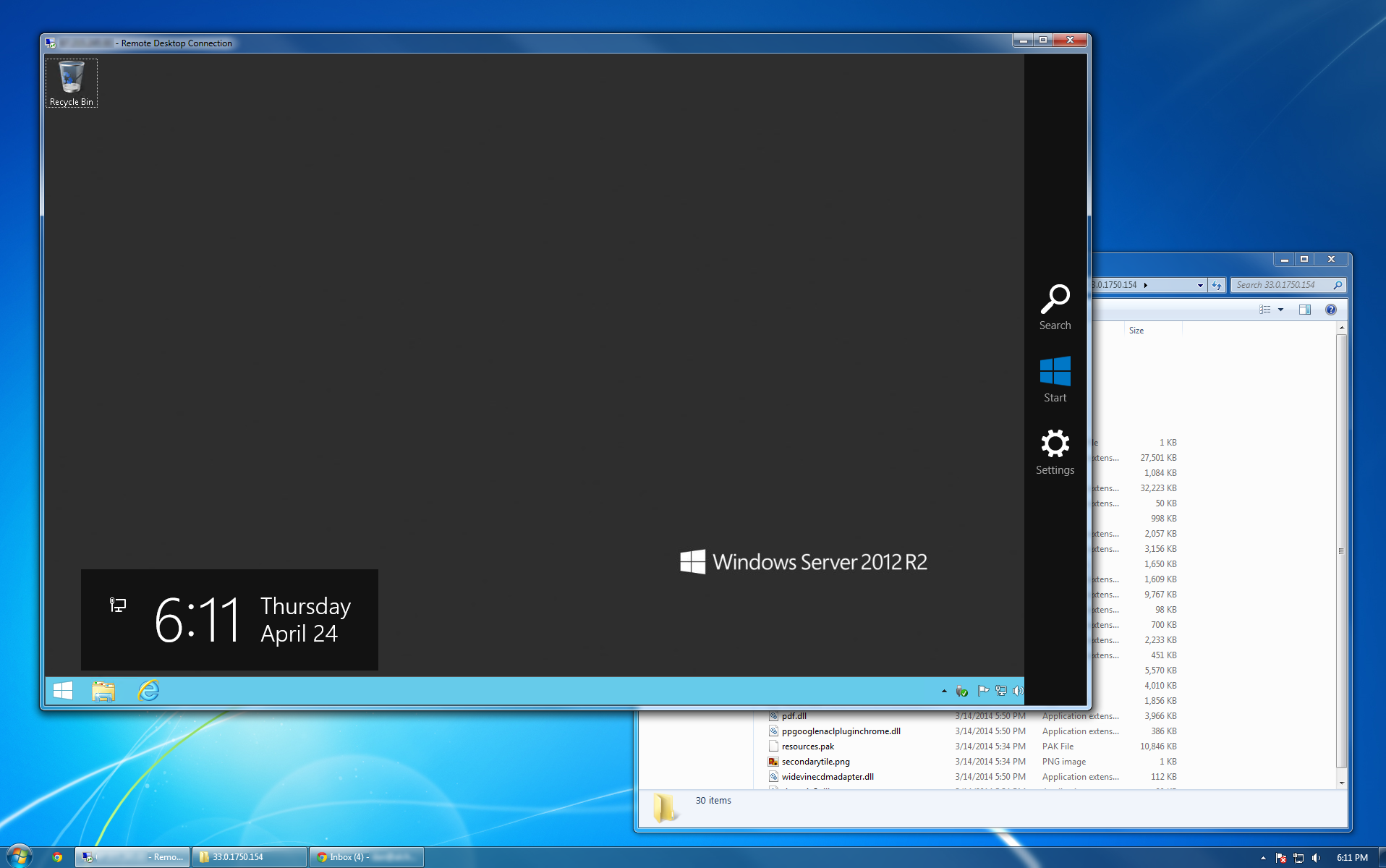All of our Windows VPS hosting packages include easy remote management via remote desktop protocol (RDP). You can also connect directly through your web browser, using the Web RDP feature in the Secure Client Panel.
We have written the how-to guides below to demonstrate how to connect with RDP on a variety of different devices and operating systems.
How to Connect
Choose your operating system:
- Windows 10 using Microsoft RDC
- Windows 8 using Microsoft RDC
- Windows 7 using Microsoft RDC
- Windows 8, 7, or XP using 2X Client or Alternative RDP Client
- Mobile Devices including iOS and Android smartphones and tablets
- Chrome or Chrome OS devices including Chromebooks
(Working with a Linux VPS instead? See our guide for how to connect to a Linux VPS with SSH.)