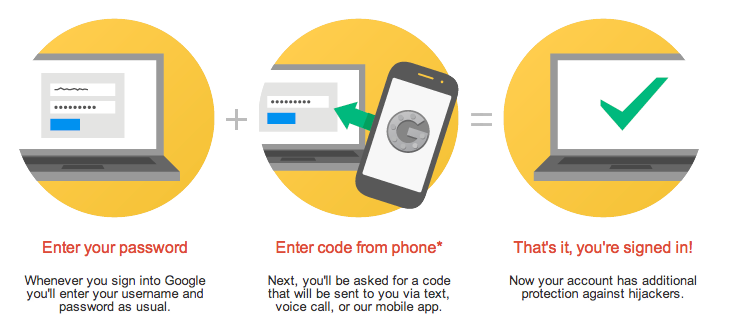We are pleased to announce that secure two-factor authentication is now available for all SolVPS customers.
With two-factor login, you can set a secondary login credential in addition to your account password. With this method you can easily prevent unauthorized access to your client account and services.
Our two-factor authentication system works by pairing with your smartphone (iOS, Android, or other) and establishing a secret key there. Upon each account login, you will be challenged to input a 4-digit code from your smartphone, which automatically changes every 30 minutes.
Two-factor authentication is optional but encouraged for maximum account security.
To enable two-factor authentication for your client account:
- Log in at: https://www.solvps.com/secure/
- Navigate to Account > Client Profile Settings > Security Settings