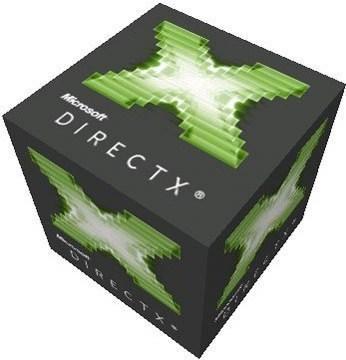
It’s easy to install DirectX 9 on a legacy Windows XP or Windows Server 2003 R2 system using the official Microsoft end-user installation package.
To install, download the DirectX 9 Installer directly from Microsoft from the following page: http://www.microsoft.com/en-us/download/confirmation.aspx?id=317
Run the downloaded file to extract the package contents. In the folder where the contents were extracted, run DXSETUP.exe.
This guide applies to:
- Windows XP (SP3)
- Windows Server 2003 R2




