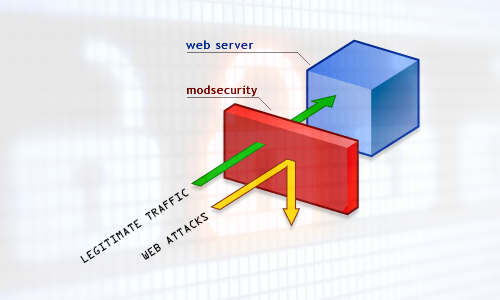WHM/cPanel comes with a built-in firewall called cpHulk, with advanced protection for blocking brute force attacks and other intrusion attempts. Unfortunately, cpHulk will sometimes lock out the owner of the server, so he can’t log in to WHM.
How to Disable cpHulk from SSH (Shell)
If you are able to log in via shell (SSH), run the following commands to disable cpHulk and allow logins to WHM:
/usr/local/cpanel/etc/init/stopcphulkd
rm -f /var/cpanel/hulkd/enabled
How to Permanently Disable cpHulk from WHM
If you would like to permanently disable cpHulk, follow the steps below to disable cpHulk from the WHM administrator panel. Permanently disabling cpHulk firewall is not recommended for server security.
- Log in to WHM at: https://1.1.1.1:2087 (where your cPanel server’s IP address replaces 1.1.1.1)
- Search for “cpHulk” in the left bar.
- In the cpHulk control panel, move the switch from On to Off to disable cpHulk protection.
From this panel you can also whitelist IP addresses, such as your home IP address or office IP address, to avoid being accidentally locked out in the future.
This article applies to…
- Linux servers and Linux VPS instances running cPanel/WHM