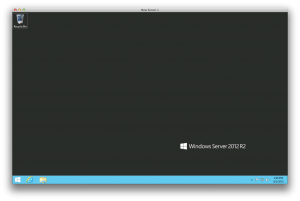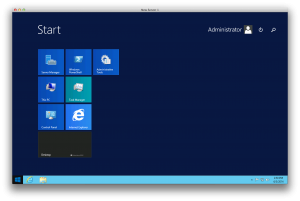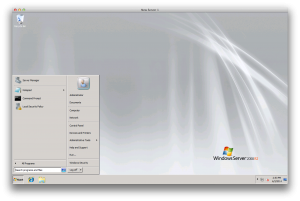Today we have updated our default Windows 2012 VPS and Windows 2008 VPS builds to include the latest Windows Server software. The new builds will be the default used for new VPS installations, and can also be accessed from the VPS Panel when Reinstall is selected.
In addition to the latest Windows Server updates from Microsoft, the new builds include minor usability-related updates intended to make Windows VPS deployment easier and more streamlined:
- Automatic Windows activation. Users should not be required to click through activation dialog.
- Convenient taskbar. Internet Explorer 11 and Windows Explorer can be found pinned to the taskbar for easy access.
- Quiet Server Manager. Server Manager will not launch automatically at each reboot. (It can be found pinned to the Start menu.)
- .NET Frameworks. Windows VPS instances come pre-installed with .NET Framework 3.5 and later.
Finally, the new builds include minor performance enhancements, which are intended to fine-tune Windows VPS performance with our all-SSD virtualization platform hardware.
Check out some screenshots below. As you can see, all looks normal!