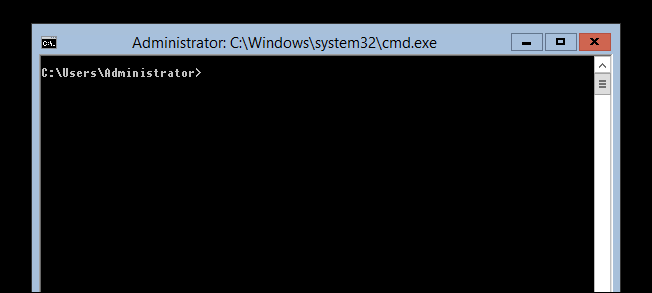It’s simple to flush the DNS cache on Windows or Windows Server. This will reset the server’s cached DNS lookups, so domain name lookups will be re-tried the next time they are made.
How to Reset the DNS Cache in Windows
1. Open Command Prompt.
2. Run the command:
ipconfig /flushdns
That’s it. The DNS cache will now be reset.
This article applies to:
- Windows Server 2008 R2
- Windows Server 2012 R2
- Windows Server 2016
- Windows 7
- Windows 8.1
- Windows 10