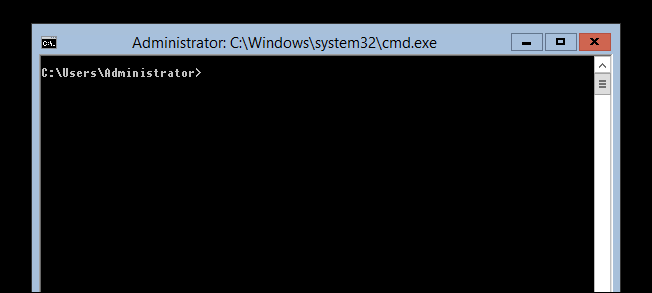Windows comes with ICMP (ping) communications blocked by the system firewall, by default. You may want to enable ping on your Windows VPS or dedicated server for some practical purposes, for example to monitor uptime with an outside ping-monitoring service.
How to Enable Ping (ICMP) on Windows
Simply open Command Prompt as Administrator (right click > Run as Administrator), and run the command below to enable ICMP communication through the system firewall.
netsh firewall set icmpsetting 8
Ping should start communicating with the server immediately. Applies to:
- Windows Server 2012 R2, 2008 R2, 2003 R2
- Windows 10, 8, 7, Vista, XP