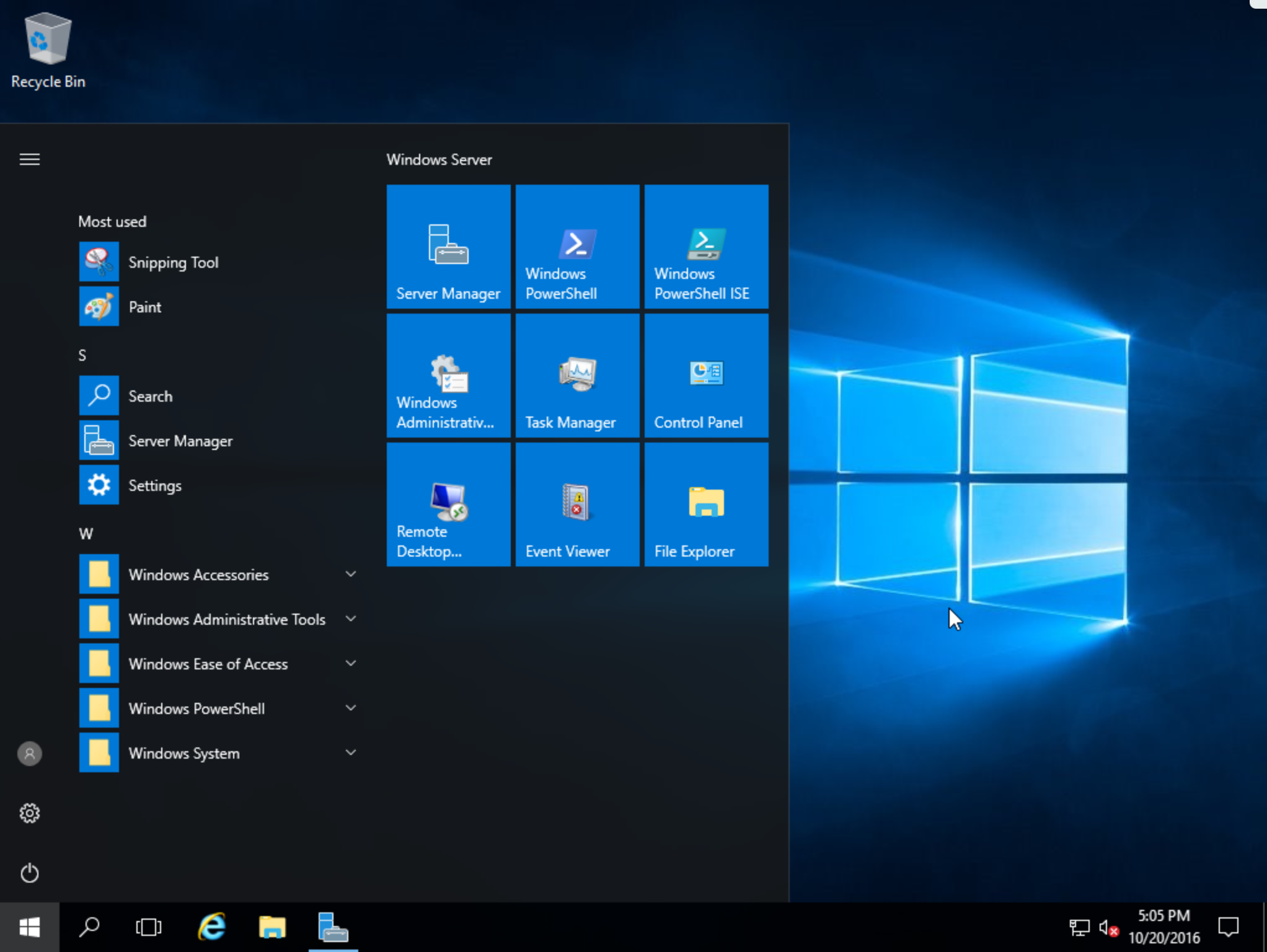There is a strange bug on Windows 10 / Server 2016 where, after installing Java, one can’t find Java in the start menu.
As a a workaround, or if you need to launch the Java Control Panel from a script or for other reasons, follow the steps below.
Open Command Prompt (Start > Run > cmd)
Copy the following into the command line, including quotes:
“c:\Program Files (x86)\Java\jre6\bin\javacpl.exe”
If the path is not found, navigate manually to c:\Program Files (x86)\Java\ and find the .exe within the version folder you have installed.
This article applies to:
- Windows Server 2016
- Windows 10