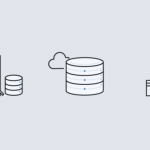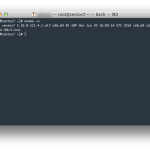Apache MPM (Multi-Processing Modules) are modules for Apache web server that control the creation of child processes. There are a few different varieties of MPMs available, each with its own type of child process management. The default Apache MPM is Prefork. Follow the guide below to Disable Prefork MPM and Enable Event MPM on Apache web server. This […]